Hardware:
Dell XPS M1530, 4 gb ram, Core2 Duo T9500, 320gb SATA disk, Nvidia Gforce 8600m graphics adapter
External LCD Screen: Dell SP2208WFP (connected with a HDMI cable)
Software:
Windows 7 release (build 6.1.7600) enterprise x86.
Installation:
I downloaded Windows 7 from Technet Plus on August 6th and had my computer ready for reinstall the following day.
Installation went like a breeze. It took apx 40 mins from when I insterted the DVD until I was able to use the system. Not bad! Most things seemed to work immediately, including:
- USB mouse
- USB Logitech keyboard
- External infrared remote control for media player (volume, pause/play etc), although there was no onscreen-information when using the remote - you can't get everything!)
Issues:
- The external LCD screen is not found when using detect.
Resolution: I downloaded the latest drivers from nvidia (http://www.nvidia.com/). No problems there.
- The fingerprint reader does not seem to respond
Resolution: I noticed when running Windows Update for the second time (after installing Office 2007) that a update from Dell was among the recommended updates:
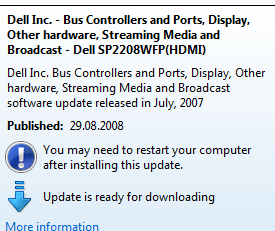
After installing this I was able to register my fingerprints in Control Panel > Hardware and Sound > Biometric Devices > Manage your fingerprint data. I logged out and tried using the fingerprint reader to login and it worked - wohoo.. Unfortunately, after I rebooted it seems like it wont recognize my fingerprints anymore. I have to log on using username/password then log out and then use my finger. I'll have to look into this.
UPDATE: Upek just posted a new version of the Protector Suite 2009 on their site. That seems to have fixed my problem.
- Built-in webcamera does not show up.
Resolution: The above mentioned update from Dell took care of this.
UPDATE2: I tried connecting my BH200 bluetooth headset without much success. Turns out I needed the Wireless 355 Bluetooth module (bluetooth 2.0 + EDR). It's for Vista, but seems to work just fine. After installing it I was able to pair the headset and use them (had to press the "reset"-button on the headset first) and even the remote controls worked right away.
Software compatibility:
NOD32 4.0.4037.0 Anti Virus
Even though ESET does not mention Windows 7, I had no problems installing NOD32. I also searched a little on the Wilders security forums, and it seemed like there were no serious issues with Windows 7 and NOD32.
Microsoft Office 2007
I installed Office 2007 Pro from the DVD, then I ran Windows Update and downloaded the important and recommended patches. Quite a few in fact. Installation was a breeze, and I have not noticed any problems yet. It feels much snapper than under Vista!
iTunes
I installed the latest version (8.2.1.6) and replaced the iTunes folder with the one from my old Vista installation and it seems to work just fine! I also installed the neat little tool I used called iTunesKeys which lets you use the special buttons (play, ffwd, rewind) and remote control in iTunes, even when iTunes is not the application in focus. It worked just fine! Now I just wish it'd work when I'm working with virtual machines using VMWare Tools.
Checkpoint VPN-1 SecureClient
Unfortunately there seems to be no version of SecureClient compatible with Windows 7. I read from different users that they had numerous horrible problems so I decided to stay away until Checkpoint makes a compatible version. In my experience this might take some time. I was in excactly the same position when Vista was relased. No information from Checkpoint. Come on guys, at least give us a beta!
Virtual PC 2007
I run a virtual PC hosting a Windows 2003 server x86 installation for work purposes. I downloaded the Virtual PC package here and installed it. Then I simply double clicked the VM-file to boot the server. I had to upgrade the VM drivers, and even though Windows 2003 wasn't on the list of supported operating systems it seemed to work just fine.
Visual Studio 2008
I chose to install everything excelt the SQL 2005 server, but it still gave me a lot of errors at the end of the installation. It seemed like they had to do with various older versions of the older (pre 3.5) versions of the .net framework though, so I decided it might not be such a big deal. And after running Windows Update and rebooting twice, I decided to try it and it seems to work ok. It compiles all the projects I have tried so far.
Daemon Tools / Pismo File Mount
Apparently the only versions of Daemon tools supporting Windows 7 so far are the standard and professional versions. The free lite-version does not support Windows 7 yet (4.30.4). I read numerous reports from people who experienced BSOD etc so I decided to not try. Instead I tried something called Pismo File Mount which really just is a tool for creating and mounting iso-images. It's free and reportedly spywarefree. A nifty little feature is that you can mount iso-files directly in the directory tree (ie you have a iso-file called myiso.iso under c:\temp - which will be available as c:\temp\myiso).
SyncToy 2.0
I did not succeed with this one. SyncToy would traverse my folders (apx 700 files/1 gig) and suggest which files to synchronize (some of them were obviously not correct). Then it would just stop responding. Ohwell, I guess MS will come with a new version, or perhaps they want us all to move on to Live Mesh?
ReplyDeletews-c2960x-48fpd-l XS XSSA